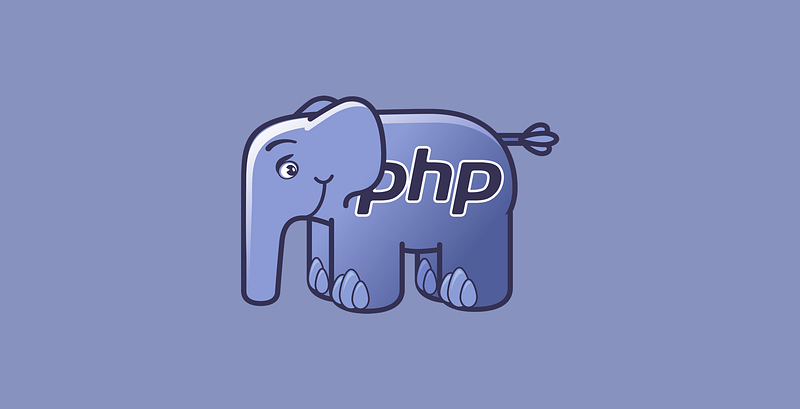How to Optimize WordPress for Speed and Performance
In today’s fast-paced digital world, website speed is crucial. A slow-loading site frustrates users and can significantly impact your search engine rankings. If you’re running a WordPress site, there are several strategies you can implement to optimize its speed and performance.
In this article, we’ll discuss the best practices for ensuring your WordPress site runs smoothly and efficiently.
1. Choose a Reliable Hosting Provider
The foundation of a fast website starts with a good hosting provider. Consider the following:
- Managed WordPress Hosting: Look for hosting specifically optimized for WordPress, such as SiteGround, WP Engine, or Bluehost.
- Server Location: Choose a hosting provider with data centers close to your target audience for reduced latency.
- Good Uptime: Make sure your host has a reliable uptime record; a downtime will hurt your site speed.
2. Use a Lightweight Theme
Your choice of theme can significantly impact your site’s performance.
- Choose Minimalist Designs: Select a theme that is lightweight and doesn’t come with unnecessary features.
- Responsive Design: Ensure your theme is responsive to perform well across all devices.
Popular lightweight themes include Astra, GeneratePress, and Schema.
3. Optimize Your Images
Images can take up a lot of bandwidth and slow down your site. Here’s how to optimize them:
- Compress Images: Use tools like TinyPNG or ImageOptim to reduce image size without losing quality.
- Use Correct Formats: Choose the right format; .JPEGs for photos and .PNG for images with transparency.
- Lazy Loading: Implement lazy loading so images load only when they come into the viewport.
4. Implement Caching
Caching stores a static version of your website, reducing load times for repeat visitors. Here are some popular caching plugins:
- WP Super Cache: A simple caching plugin to get started with.
- W3 Total Cache: Offers advanced caching mechanisms.
- WP Rocket: A premium option that combines various optimization features.
Configuring caching can significantly speed up your website.
5. Optimize Your Database
Over time, your WordPress database can become cluttered with unnecessary data. Regularly cleaning and optimizing your database will enhance performance. Here are some tips:
- Delete Unused Plugins: Remove any plugins that you are not using to reduce database bloat.
- Use a Database Optimization Plugin: Plugins like WP-Optimize can help clean up your database.
- Schedule Regular Cleanups: Set regular intervals for cleaning to maintain your database's health.
6. Minimize HTTP Requests
Each time a page is loaded, multiple HTTP requests are sent to load CSS, JavaScript, and images. Minimizing these requests is crucial for speed.
- Combine Files: Use plugins to combine CSS and JavaScript files.
- Limit the Use of External Widgets: Avoid excessive use of third-party scripts that can increase loading times.
7. Enable Gzip Compression
Gzip compresses your files before they are sent to the browser, reducing the amount of data transferred and speeding up page loading. You can enable Gzip compression by editing your .htaccess file or using a plugin like WP Rocket.
8. Content Delivery Network (CDN)
A CDN is a network of servers that deliver your content based on the user’s geographic location.
- Benefits of CDN: They can significantly reduce loading times for users far from your original server.
- Popular CDNs: Cloudflare and MaxCDN offer reliable services with easy integration.
9. Keep WordPress Updated
Running an outdated version of WordPress, plugins, or themes can lead to performance issues and security vulnerabilities. Regularly check for updates and apply them promptly.
10. Use Performance Analysis Tools
Keep track of your website's performance using tools like:
- Google PageSpeed Insights: Provides detailed reports and suggestions for improvement.
- GTmetrix: Analyzes your page speed and provides actionable insights.
- Pingdom: Offers performance monitoring and reports.
Conclusion
Optimizing your WordPress site for speed and performance doesn’t have to be daunting. By following the practices outlined above, you can create a fast, responsive site that provides an excellent user experience. Remember, a better-performing website not only attracts more visitors but also boosts your SEO rankings! So, roll up your sleeves and start optimizing today!