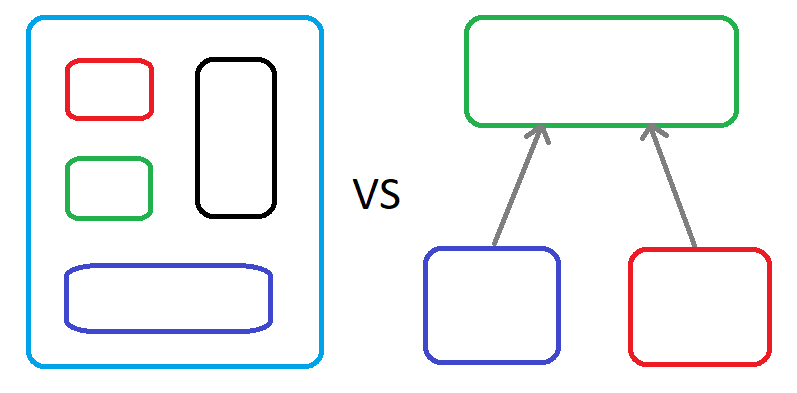
Wordpress Responsive Images
Making your images responsive is absolutely crucial, especially in the WordPress ecosystem.
What are Responsive Images?
Responsive images are designed to fit different browser window sizes. They react to the environment in which they are viewed, resizing to provide an optimal experience regardless of the user’s screen size. This flexibility provides an excellent visual experience for your website visitors, regardless of whether they use a desktop, laptop, tablet, or smartphone.
Why are Responsive Images Important?
As more users access websites through mobile devices, having static images can lead to slow loading times and a poorer user experience. WordPress responsive images resolve this issue by automatically resizing and scaling the images, thus improving the load time and performance of your site.
Since the inception of WordPress 4.4, responsiveness has been integrated directly into the core of WordPress. WordPress does this through the srcset attribute, which specifies different versions of an image to display, depending on the user's screen size.
Please check the official documentation for a better understanding. You can check it out here.
<?php
$img_src = wp_get_attachment_image_url( $attachment_id, 'medium' );
$img_srcset = wp_get_attachment_image_srcset( $attachment_id, 'medium' );
?>
<img src="<?php echo esc_url( $img_src ); ?>"
srcset="<?php echo esc_attr( $img_srcset ); ?>"
sizes="(max-width: 50em) 87vw, 680px" alt="Foo Bar">Also if you have defined some special sizes, you can directly point out in second parameter instead of “medium.”
How to Optimize Your WordPress Responsive Images
While WordPress automatically handles the responsiveness of your images, you can take extra steps to optimize their appearance and performance. To do so, always make sure the images you upload are of high quality. Next, use WordPress plugins like Smush or EWWW Image Optimizer for image compression without losing quality. Don’t forget to test your images in different screen resolutions to ensure a perfect fit.


